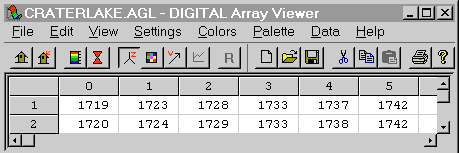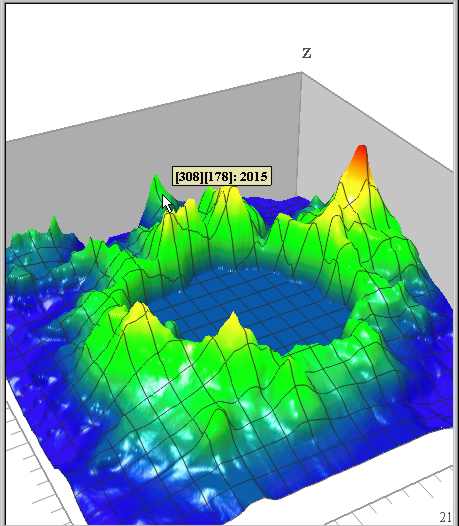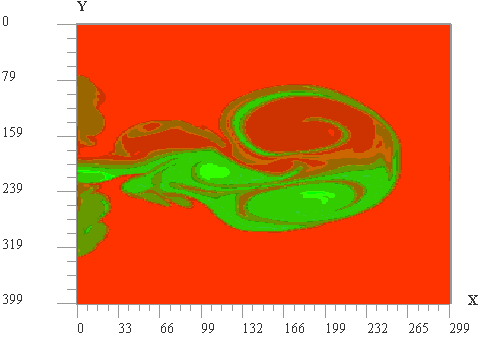The image can be "grabbed" and "spun" in any direction to change the
orientation or zoom level of the view. Placing the mouse cursor
at a point in the image displays the array indices and element value as
a "tool tip". The two panes are resizeable as desired.
sample image map view
Aview routines library
The Aview routines library contains a small set of subroutines that
allow Visual Fortran or Visual C++ applications to display array data
using the Array Viewer (via OLE automation). It enables you to
create data visualization applications with just a few lines of
code! The library routines can also save array data as a file for
later viewing by the Array Viewer.
Also included with the Compaq Array Visualizer is a set of
precompiled routines for reading and writing files in the Hierarchical
Data Format (HDF), a platform-independent data format for the storage
and exchange of scientific data.. The Array Viewer can also read
and display HDF files directly.
Avis2D and AvisGrid ActiveX control
The Avis2D and AvisGrid ActiveX (OCX) controls can be used by any
development environment that supports ActiveX controls, such as Visual
C++ or Visual BASIC), to display array data in a variety of
modes. The Avis2D control, which provides a graphic view of data,
provides more than 100 properties and methods that the developer can
use to customize its behavior. The AvisGrid control presents data
in a tabular, editable form.
debugger support
The visual development environment supports the ability to select an
array in the debugger watch window and use the Array Viewer to inspect
it. The view can be updated to observe changes in the array as
the program executes.
free Array Viewer demo and redistributables package
A demonstration package including the Array Viewer, Avis2D ActiveX
control, and a sample file is available as a free download. It is
also included in Compaq Visual Fortran Standard Edition. The
Array Viewer Demo can display AGL (Array Visualizer's native format)
files written by an Array Visualizer user; it can also display HDF
files. The package, including the ActiveX controls, is also used
when distributing applications which make use of the Avis2D control to
users who do not have the full Array Visualizer kit installed.
system requirements
- A PC with either of the following processor and operating system combination:
- An Intel® Pentium® series 90 MHz (or 100% compatible) or higher
processor running the Microsoft Windows 95/98/Me/2000 or Windows NT
Version 4 with Service Pack 3 (or later) operating system.
- Sufficient memory as follows:
- On Windows 95 or Windows 98, or Windows NT Intel systems: 24 megabytes (MB) of memory (32 MB or more recommended.)
- CD-ROM drive to install Array Visualizer. Your system should have 32-bit CD-ROM drivers installed.
- Hard disk with from 30 to 100 MB disk space available.
- VGA monitor (17-inch SVGA recommended). Sufficient video memory for the number of colors needed (minimum 256 colors).
- Mouse (or compatible pointing device.)
- Microsoft Internet Explorer Version 4 to view online documentation
for Array Visualizer (included with Compaq Visual Fortran; requires 43
MB disk space.)
|