SOLUTIONS
BACK
PRICES
ORDER
HOME
SpaceNavigatorFly through valleys, soar to mountaintops, dash down streets or orbit the earth in one seamless motion using the exciting new SpaceNavigator. Starting at $59, 3Dconnexion has made powerful 3D navigation accessible and affordable for architects, artists, students and anyone else who wants to enjoy the 3D experience. Ideal for Google Earth version 4 and Google SketchUp, 3Dconnexion's SpaceNavigator works with more than 100 of today's most popular and powerful 3D applications.  SpaceNavigator is a virtual extension of you.
SpaceNavigator is a virtual extension of you.
Pressure sensing technology allows the controller cap to become a virtual extension of you. Push, pull, twist or tilt the cap a fraction of inch to simultaneously pan, zoom and rotate 3D imagery. Increase pressure to go fast or decrease pressure to make intricate adjustments Why use a SpaceNavigator instead of a mouse? The key advantage of a SpaceNavigator over a mouse and keyboard is the ease of performing intricate adjustments to camera views and models with out repeatedly stopping to change directions, zoom, or rotate models. With a SpaceNavigator you can do all three at once. 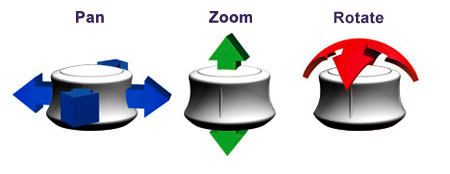
Explore, search, discover with Google Earth. Support for Google Earth is built right in to the SpaceNavigator, so you can instantly circumnavigate the globe, hover or move up and down like a helicopter, fly through 3D cities and canyons with precision and ease. SpaceNavigator works with Google Earth for Windows only. 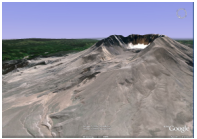 Express yourself in 3D with Google SketchUp.
Express yourself in 3D with Google SketchUp.
SketchUp allows anyone to easily bring their ideas to life in 3D. You can model almost anything, from buildings, appliances and cars to landscapes or even people. And you don't have to be a professional designer to do it! Follow the Wizard to Navigate in no time at all. Never navigated in 3D before? No problem. The 3Dconnexion Configuration Wizard is an interactive tool that uses animation and imagery to guide you through controller cap movement and configuring your preferences. The Configuration Wizard also provides demonstration applications so you can practice or start using the device right away. 
Why Choose SpaceNavigator
- Frank Taylor, editor Google Earth Blog Suggested Retail Price
- Stefan Geens, editor Ogle Earth SpaceNavigator Specifications
The above content is Copyright © by 3Dconnexion |

