CUSTOM
SOLUTIONS

BACK
PRICES
ORDER
HOME
|
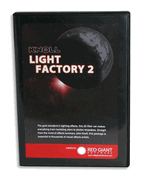


Supports After Effects, Digital Fusion, Combustion,
Final Cut Pro, Photoshop (CS), Electric Image
|
Overview
Created by John Knoll,
co-author of Adobe Photoshop and Visual Effects Supervisor at
Industrial Light + Magic, Knoll Light Factory is a top selling After
Effects plug-in. Used by thousands of graphic professionals, Knoll
Light Factory simulates reflections from a very bright light source as
seen in a camera's lens. Real-world examples range from enhancing the
glow in Terminator's eye to adding a magical effect to adding sparkle
to your next picture.
- 25 individual lens components to create custom lighting effects.
- 40 pre-built effects designed by John Knoll.
- Auto Track-track multiple points and add multiple, identical lighting points to a scene.
- Auto Obscuration-automatically hide and reveal a light effect as the light source moves behind another object.
Uses
- Simulate a bright spotlight behind text.
- Create mood by emulating a fabulous sunset in seconds.
- Enhance the dramatic impact of explosions.
- Add sparkle and glows to any 2D or 3D object.
- Replicate sun flares around a planet.
What's New in Two:
16-Bit Support
Knoll Light Factory 2 now supports 16 bit mode and 8 bit mode within
Adobe After Effects and Photoshop. The 16-bit mode is only available to
Production Bundle customers.
Mac OS 10.2 and Windows XP Support
Knoll supports both Mac OS X 10.1 and later and is certified for Windows XP. Knoll Light Factory
should not be used in Classic Mode.
This Knoll Light Factory package includes:
- After Effects plug-in (Standard or Production versions)
- Final Cut Pro plug-in
- Photoshop plug-in
- Electric Image plug-in
- Unmult
Professional Lighting Effects:
Light
Factory was created by John Knoll, co-author of Adobe Photoshop and a
Visual Effects Supervisor at Industrial Light and Magic. Knoll Light
Factory includes 25 individual lens filters that allow you to design a
wide array of light effects from simple flares to glows to a photon
torpedo.
Tracking at Your Command:
Light Factory
delivers an unprecedented amount of control over the look of your light
effects by combing simple elements like glows, stars, fans and spike
shapes. Each filter has global controls for the brightness, size,
color, and angle of the overall effect.
You can use the
sophisticated auto track control to add a light effect to a point in a
composite. You can also quickly show or hide light effects as the light
source moves behind a layer using the Obscuration control. With Light
Factory 2, the realistic motion blur features have been updated to work
in 16-bit mode.
Light Factory Spectacular - Sparkling Particles:
Light
Factory Spectacular lets you apply light effects to multiple individual
points on a layer. With Light Factory's mult-point locator, applying
glittering and shimmering effects as particles has never been easier.
NOTE: Light Factory Spectacular is not available ElectricImage versions of the product.
Tutorials
The
manual contains nine tutorials that were originally created and written
by John Knoll. The text uses the first person because it was written by
John.
You will do the following effects:
- Air Knoll
- Angle Animation
- Explosion
- Police Bar
- Really Big Corp
- Saturn
- Stained Glass
- Tree
System requirements and compatibility
Host Applications
Adobe After Effects 5.0 (5.5 or later for Mac OS X)
Adobe Photoshop 6.0 (7.0 or later for Mac OS X)
Apple Final Cut Pro 3 or later (Including FCP 4)
Electric Image Universe 5 (Mac only)
System:
Mac OSX (PowerMac G4 or later)
PC XP or Windows 2000, Pentium 3 600 MHz (or equivilent) or greater
RAM 256MB minimum
|
The above content is Copyright © by Red Giant Software
|
|