CUSTOM
SOLUTIONS

BACK
PRICES
ORDER
HOME
|
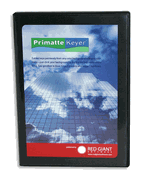 
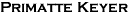
Supports Adobe After Effects, Avid, and Combustion.
Shooting footage against blue or green screens can be tricky. Uneven
lighting and back-edge light contamination (spill) from the background
often makes extracting a good matte an arduous task. Primatte Keyer
deals effectively with these issues and other difficult-to-manage areas
like semi-transparent glass and hair. The plug-in has a straightforward
interface with simple controls which belie the complex maths under the
hood. Mark Bennett, Mac User
Overview
Extract
keys from any color background by simply sampling the background color
and clicking. Primatte Keyer overcomes matte extraction challenges
including uneven lighting, subtle shadows, and edge light contamination
(spill) even prior to compositing. - Simple user interface for generating mattes.
- Pulls keys after a few clicks of the mouse ? no sliders are necessary.
- Easily extracts transparent objects such as water, smoke, and hair.
Uses
- Half the price with all the performance of comparable chroma key tools.
- Automatically adjust a clip?s color to match the composite environment by blending its tonal and exposure ranges.
- Create
the illusion that light from the background layer is being reflected
onto the foreground layer, as if they were photographed in the same
environment.
Create Spectacular Mattes Every Time
Previously
available only on high-end professional workstations, Primatte Keyer
for Adobe After Effects enables you to extract perfect keys from any
color background. Say goodbye to imprecise edges, incorrect
transparency levels, and composite elements tinted with screen color.
Primatte Keyer allows you to easily sample both foreground and
background areas, suppress color spill, and adjust matte transparency
-- all directly in the After Effects composition window.
Revolutionary Patented Technology
Primatte
Keyer makes perfect mattes possible through a unique, patented process
called the Primatte Polyhedral Slicing Algorithm. Join the ranks of
professionals who?ve been using Primatte Keyer for years on feature
films and high profile television programs and commercials. The power
and ease of Primatte Keyer will take you beyond what you previously
thought was possible.
Key Features
- Adjust properties of sampled foreground color to remove spill
- Generate mattes by pulling a key from any color background
- Key transparent objects such as hair, water, and smoke without endless hours of additional tweaking
- Remove grain in the alpha channel
- Use the
mouse to sample foreground and background areas, eliminate spill, and
correct imprecise edges and transparency directly in the After Effects
composition window
- 16 Bit Support (16-bit mode is only available to Production Bundle customers)
- Edge Color Replacement Replaces the edge color of the resulting comp to be either a user defined color, or a complimentary color.
Top 5 Reasons to Buy Primatte Keyer
- So simple to use, any novice can key like a professional in no time.
- Provides the easiest interface. There are no complicated interfaces full of sliders and buttons.
- All keying in Primatte Keyer is done with a point and click directly in the After Effects composition window.
- Delivers results as good as or better than any competing keying solution.
- Half the price of other professional keying tools.
How does Primatte Avid & combustion compare to other available keyers?
- Better results the first time
- Easier to use
- Much faster
- Half the price
System requirements
Primatte Keyer is a plug-in and requires a host application to operate. Primatte also ships with a Render Only version that may be installed on an unlimited number of machines to run network render farms.
3 Primatte Keyer versions & Applications supported
- Primatte Keyer AE
For After Effects (Mac/Win) & combustion (Win only)
- Primatte Keyer Editors
For Avid Xpress Pro (Mac & Win)
- Primatte Keyer AVX
For Avid Media Composer Adrenaline (Mac & Win)
Applications not supported
- Final Cut Pro version pending (no release schedule set)
- Digital Fusion version pending (no release schedule set)
- Premiere Pro version pending (no release schedule set)
Minimum system requirement
- Mac OSX 10.2 G4 or higher, 256 RAM
- XP or Windows 2000, Pentium 3 600MHz (or equivalent), 256 RAM
|
The above content is Copyright © by Red Giant Software
|
|